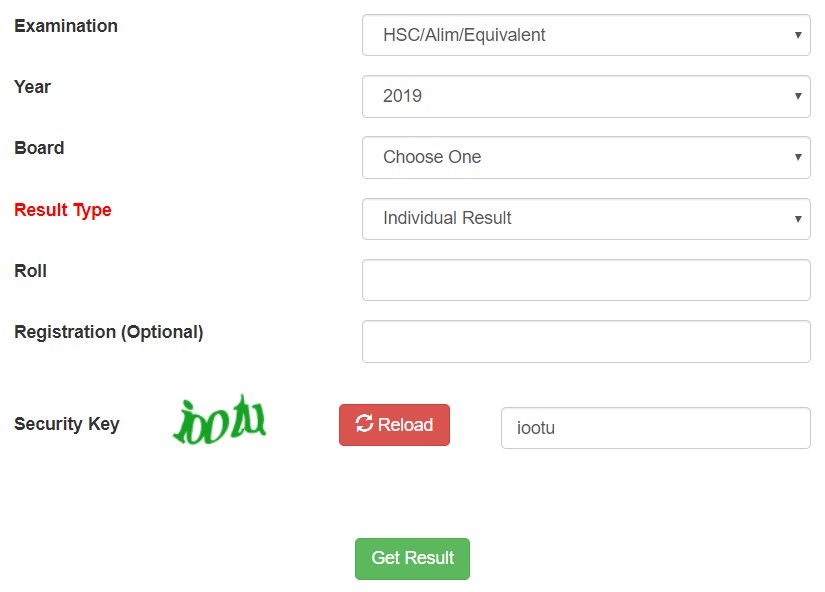How can Download HSC Result 2019 with Full Marksheet? Many of the HSC Examine has checked their HSC Result already. They can now check or Download their Marksheet quickly from Online. Download your Result with Marksheet from Online. All education Board candidates can Download their Full Marksheet.
The Marksheet will be published at 12 pm on the Result date. The necessary information is HSC Roll Number, Registration Number, Education Board name and year. If you have all of this information, you can now check your Result with Marksheet quickly. Step by Step guideline is available for All Board students.
How to Download HSC Marksheet 2019 Quickly:
Table of Contents
To check Full Marksheet of HSC Exam Result 2019, you can follow the below steps. It is the only step people can follow to download their Marksheet.
- Visit the Web-Based Result Portal: www.eboardresults.com
- Click on the Top link: SSC/HSC/JSC/Equivalent Result
- Select Exam Name: HSC/Alim/Equivalent
- Select Board Name and Passing year
- Result Type: Individual Result
- Type your Roll Number & Registration Number of HSC
- Now, Type the Security key and Finally click on the Get Result button
While you will follow these steps, your Result with Full Marksheet will visible on the Screen. You can print the Marksheet easily from Print Button. We will also provide all other systems to check the HSC & Equivalent Result 2019. So, keep checking the other system to get your Result quickly.