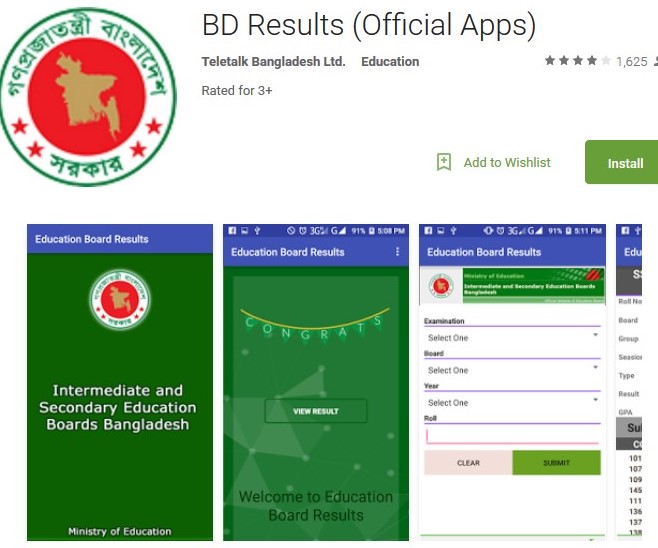Mobile App users are also eligible to check their Result quickly from the App. It is a Free and quick system where the user can check their Result. Only Result and Letter Grade Marksheet will available on the App. HSC and Equivalent Result 2019 will publish at 12 pm on 17th July 2019. The user who installed the Official BD Results App can use the App. Data connection required to use the app.
All General Education Board HSC Result 2019, Technical Education Board HSC BM Result 2019 and Bangladesh Madrasah Education Board Alim Result 2019 can check from the App now. Education Board Name, HSC Roll Number and Registration Number required. So, if you have these data, you can now follow the below instruction to get your Result quickly.
HSC Result 2019 check by App:
Table of Contents
- Turn on the Data connection and Run the BD Results (Official) App
- Select Examination HSC/Alim for General Board and Madrasah Board Result. Select HSC (Vocational) or HSC (BM) for Technical Board Result.
- Now, Choose your Education Board Name from the list
- Type your Roll Number
- Again, Type the HSC Registration Number
- Type the Security/Human Verification Code
- Finally, Click on the Get Result button
If you follow the above instruction, you can get the Result immediately. All people can use this system to get the result quickly. If you don’t have the BD Board Results Official App, You need to collect it from other people or Download the App from Online.